All your pensions in one place
Collected a few pensions with job changes? Get a single view of all your pension savings, pay one management fee and get a clear view of the retirement lifestyle you’re on track for. As with all investments, your capital is at risk.
A complete view of all your pension savings
No more searching through piles of paperwork for details from different providers or switching between several apps.
Bring them all together for clarity of all your pension savings. Then see a true picture of what retirement lifestyle you’re on track to have.
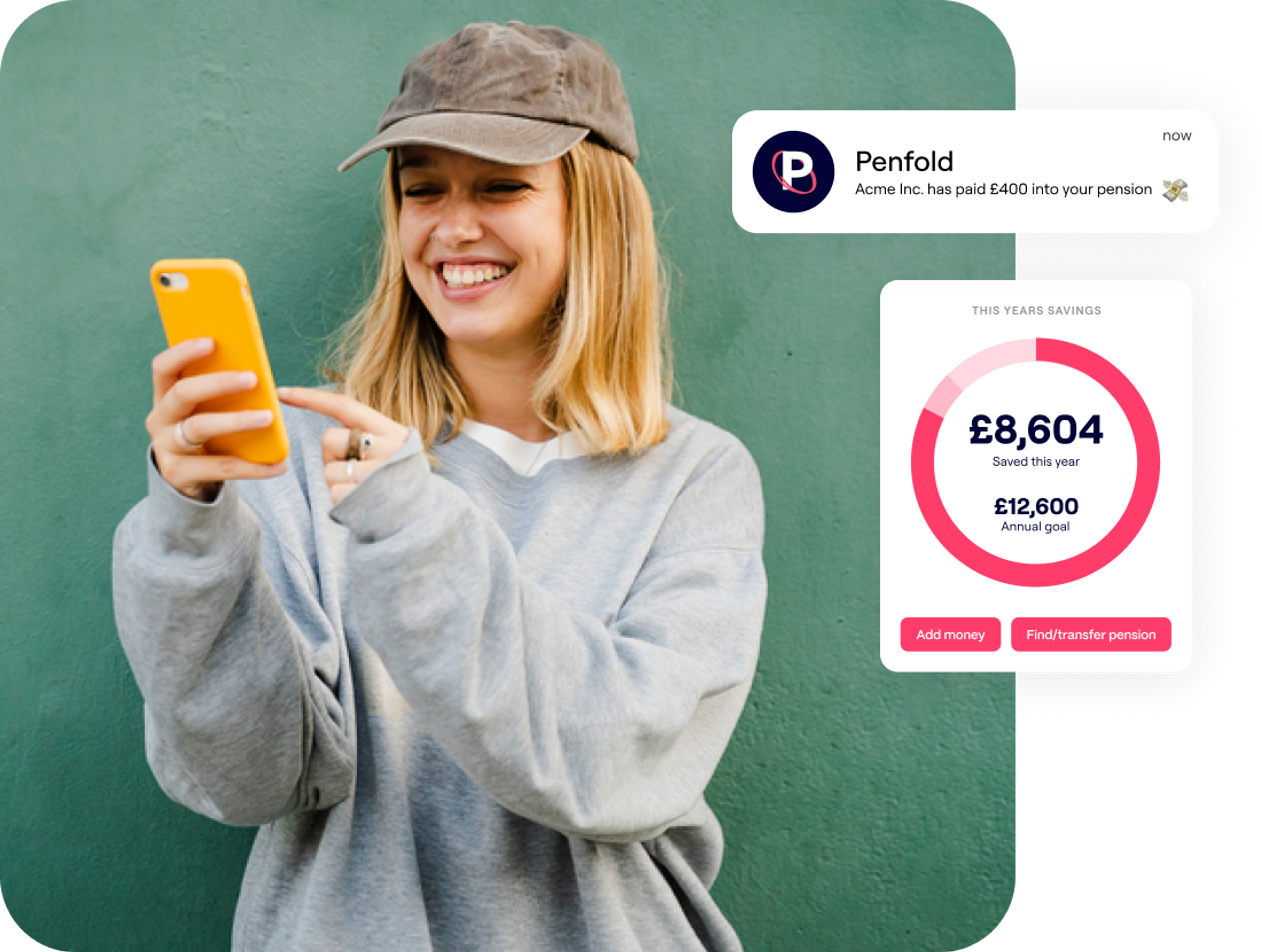
Easily track down old or lost pensions
Can’t find some details, or forgotten them? No worries.
Finding lost pensions is a piece of cake with our free Find My Pension service. Simply enter an employer name and we’ll tell you the provider and how to reclaim your pot.
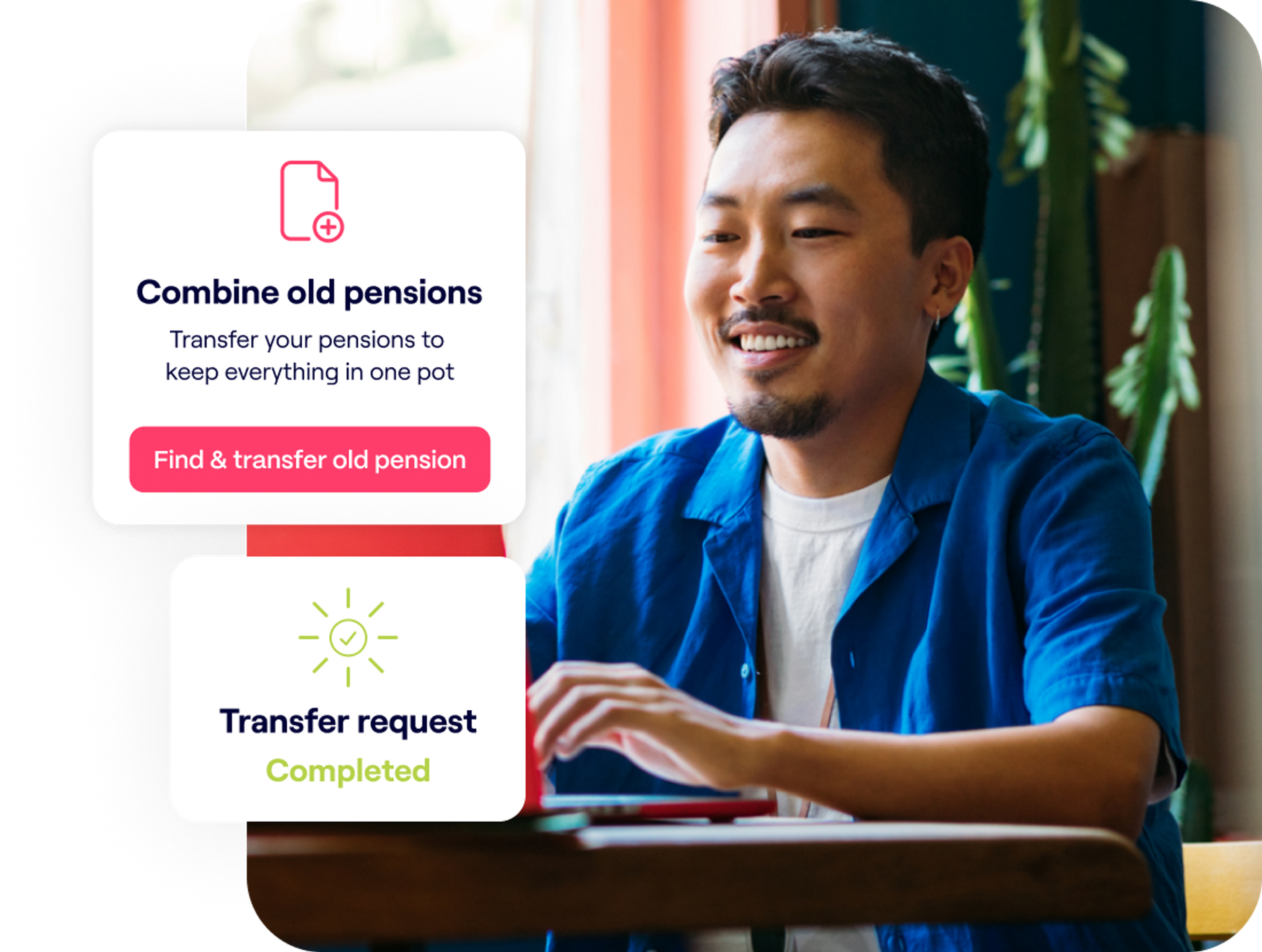
We’ll do the heavy lifting
Our specialist transfer team handles the paperwork and communication with your previous provider.
We’ll keep you informed with how we’re getting on with progress updates on your Penfold dashboard.
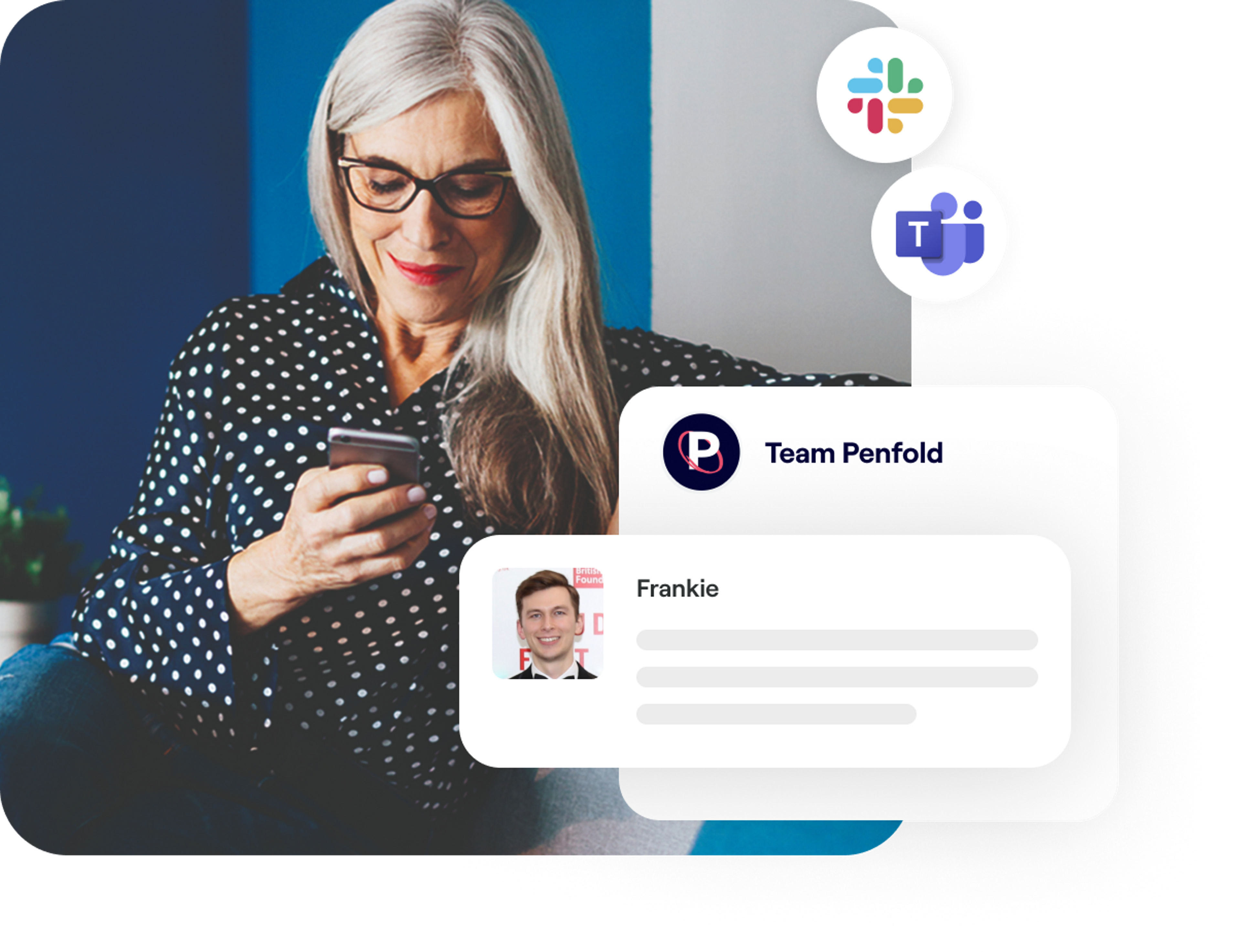
Save time and money
Every pension company charges a fee to manage the investment of your money. The more pensions you have, the more charges.
Combine your pensions to save money by reducing the number of charges you’re paying and accessing your pension pot when you retire.
Grow faster by selecting one of our five hand-picked, top performing pension funds.
The more pensions you have, the more time you have to spend on admin. Get that time back by having them all in one place. Less paperwork to sift through, fewer passwords to remember.

It’s important to compare providers’ fees and any guaranteed benefits when deciding on whether to transfer, and be sure that the investments available are suitable for you. If your employer is paying into your pension currently, transferring that pot may mean you lose out on their contribution.
More benefits of our pension
Charges & fees
We hate hidden charges. That’s why we have one fee that covers absolutely everything within our service.
Salary sacrifice
Cut your business and employees National Insurance bill with free-of-charge salary sacrifice consultation and implementation.
Protection
Peace of mind that savings are FSCS protected and invested by some of the largest money managers in the world.
Fund options
Hand-picked, diversified pension plans managed for you by BlackRock and HSBC that help grow wealth.
Pension transfer FAQs
No, our transfer service is completely free. However, you may want to check with the provider you are transferring out from as they may have exit fees.
Our Should I combine my pensions? guide contains the key points to consider when transferring your pension.
No, there are no fees for transferring over to another provider and closing your account with Penfold. You may want to double check with your new provider to see if there are any extra charges on their behalf, for transferring over to them.
On average it takes around 4-8 weeks for the pension to be transferred, assuming that there are no complications involved (ie. policy number not matching). We will provide updates from your previous pension provider if there is something that needs your attention, and as always, feel free to get in touch whenever for a update.
If you don't know all the details of your old pensions, our Find My Pension tool can help you track them down. In addition, our friendly customer service will be happy to help.
Our How to find old pensions article has more tips for finding missing details.